BBM 7.0.1 now supports BlackBerry 5.0 Devices
# Support for devices running OS 5.0
# Faster call setup for BBM Voice sessions
# Improved device accessory handling (Bluetooth and headset integration)
# BBID setup and integration improvements
BBM Voice - For the times when you want to hear a friend’s laughter instead of reading their LOL’s, BBM now comes with BBM Voice. Now you have the freedom to switch almost any BBM conversation from text to a call and speak to your BBM contacts, from almost anywhere they are in the world for free over WiFi. You’ll instantly know whenever BBM friends are available to call. Alternatively, if the moment isn’t right to speak with a friend who’s calling, simply choose to respond discretely by text.
- Visual Indicator - Know instantly when BBM friends are available to voice call - no guesswork needed. Leaving you to decide how and when to connect with all your BBM friends.
- Multitasking with BBM Voice - Do more while you chat – with BBM Voice you are free to respond to BBM text chats, check emails or navigate to other apps while still on a BBM Voice call.
- Accessory compatible - Choose how you chat with BBM Voice – BBM Voice is compatible with your accessories. Use the handset, the speakerphone, Bluetooth accessory or a wired headset – and easily switch between them via the onscreen menu item in the active chat screen.
Device Support: 5.0, 6.0, 7.0 & 7.1
1. Update your Beta Zone user profile with your current BlackBerry PIN. Click here to update your profile now. Please follow these steps - Profiles > Edit > Contact and scroll to the last question.
2. Please create a backup of your device (and BBM Contact list) information prior to installing the software, such that your data can be restored if issues are encountered upon loading the software.
Version: 7.0.1.17 (BETA)
Size: 5680 KB
Required: OS 5.0 or Higher
Download BBM v7.0.1.17 (BETA)
OTA
OS 5.0 (http://url.prohp.net/jefvr)
OS 6.0 (http://url.prohp.net/icygv)
OS 7.0 (http://url.prohp.net/tcyry)
OS 7.1 (http://url.prohp.net/ylblh)
Offline
OS 5.0
OS 6.0
OS 7.0
OS 7.1
*)PLZ, DONT ASK SERIAL KEY HERE!! FIND YOUR SERIAL AT: https://beta.webapps.blackberry.com/
*)If you already have OLD key, use it. If you dont have key & betazone ID you must register (KEYCODE masih sama dengan BBM v7 yang lama)
- Register here https://beta.webapps.blackberry.com/defaults/bbid
- Confirm the registration email on your mail inbox
- After it login with your ID and Password at https://beta.webapps.blackberry.com/
- See the Eligible Program.
- To see your serial number check your inbox on your email after you have install the program do you want.
**)Untuk solusi tidak bisa Voice Chat di BBM 7, Lihat Disini
sumber: prohp.net

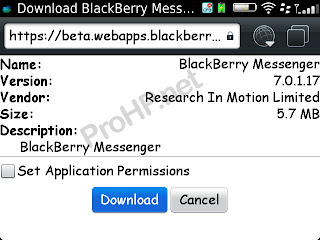
Tidak ada komentar:
Posting Komentar